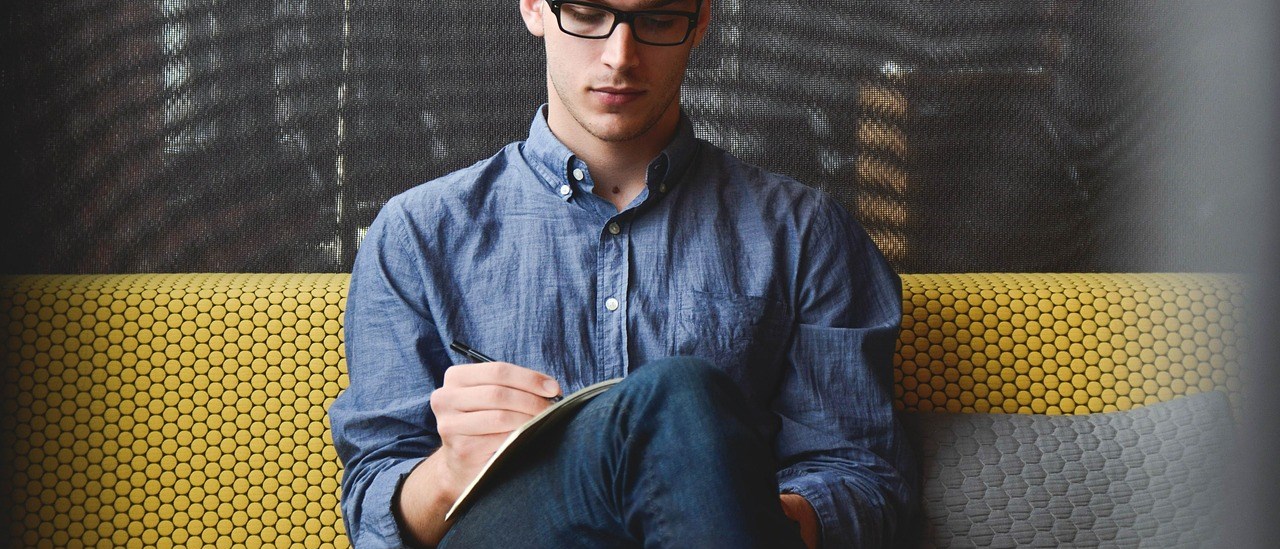Why is technology important for Children in the modern world?
Benefits of Technology:
- Engaging learning: Technology offers interactive tools, simulations, and multimedia content that can stimulate and motivate children.
- Differentiated instruction: Technology allows teachers or parents to personalize learning, catering to individual needs and learning styles.
- Access to information and resources: Technology grants access to a vast pool of information and resources, enhancing learning opportunities.
- Development of digital literacy skills: Using technology equips children with essential skills for the digital world, preparing them for future careers and life.
Importance of Online Safety:
- Safeguarding children: Ofsted emphasizes the responsibility of schools to protect children from online risks like cyberbullying, grooming, and exposure to inappropriate content.
- Developing critical thinking skills: Children need guidance to critically evaluate online information, identify bias, and navigate safely in the digital landscape.
- Managing screen time: Balancing technology use with physical activity and social interaction is crucial for children’s well-being and development.
- Understanding online privacy: Educating children about online privacy settings and responsible sharing of personal information is essential.
Balancing Benefits and Safety:
Ofsted encourages schools to adopt a strategic approach to technology, integrating it effectively into the curriculum while prioritizing online safety. Key strategies include:
- Clear and comprehensive online safety policies: These policies should outline acceptable use, reporting procedures, and consequences for breaches.
- Effective filtering and monitoring systems: Filtering inappropriate content and monitoring online activity are vital, but should be coupled with open communication and trust-building.
- Regular staff training: Educators need training on online safety risks, identification strategies, and effective intervention techniques.
- Open communication with parents and carers: Working together with families to educate children about online safety creates a supportive environment.
By harnessing the power of technology responsibly and prioritizing online safety, schools can equip children with the skills and knowledge needed to thrive in the digital world.
Parental Guidance
We at Magical Moments have strict policies in place to ensure that any technology or digital devices used to enrich the learning are compliant to ensure safety and safeguarding requirements are met. For example, no electronic devices have internet access and they all have parental control setup, alongside staff members always being present whilst the children engage with the digital content. However, we understand this may not always be the case when at home, therefore, below we have a 0-5 year old parental checklist you can use to ensure that your child is safe online:
Supporting 0-5 Year Olds Online (Checklist) :
Explore Together
Talk to your child about what the internet is and explore it together so you can show them all the great fun and educational things they can do. Reassure them that if they see anything upsetting, they should come and talk to you.
Be Involved
Encourage them to use devices in the same room as you so you can keep and an eye on how they’re using the internet. Stay inquisitive about what they are doing and encourage them to share their enjoyment with you.
Put Yourself In Control
Activate parental controls on your home broadband. Most Internet-enabled devices also offer parental controls. For example, Microsoft Windows, Apple iOS, and Google’s Android all offer ways to control the apps and sites your child can visit. These controls can also keep them from seeing inappropriate videos and other content.
Even at this age, have conversations about what personal information is and how it’s important to keep it to themselves. While they’re unlikely to speak with strangers online, it’s good to start these conversations early. That way, if something happens that asks for personal information, they know to get help from you.
Search Safely
If you let your child search independently, make sure safe search settings are activated on Google and other search engines or set the default to one designed especially for children such as Swiggle.
Use Passwords
Keep your devices out of reach and set passwords on all your internet-enabled devices and don’t share them. Then you’ll know when and where your child is accessing the internet. Also, use passwords to make sure they’re not making additional purchases when they’re playing games or using apps.
Use Age-Appropriate Sites & Apps
Choose safe, fun and educational sites and apps for your child. Use age ratings in the app stores to check suitability. Make use of video, learning and gaming platforms and services designed with children in mind like YouTube Kids, Sky Kids, BBC iPlayerKids, and Nick Jr. See our Top kids TV apps for safer viewing for more advice.
Set Boundaries
It’s never too early to start setting boundaries. Set some rules about how they use connected technology, including which apps and sites they can use and how long they can spend on them. We’ve created a family agreement template that you can use to get started.